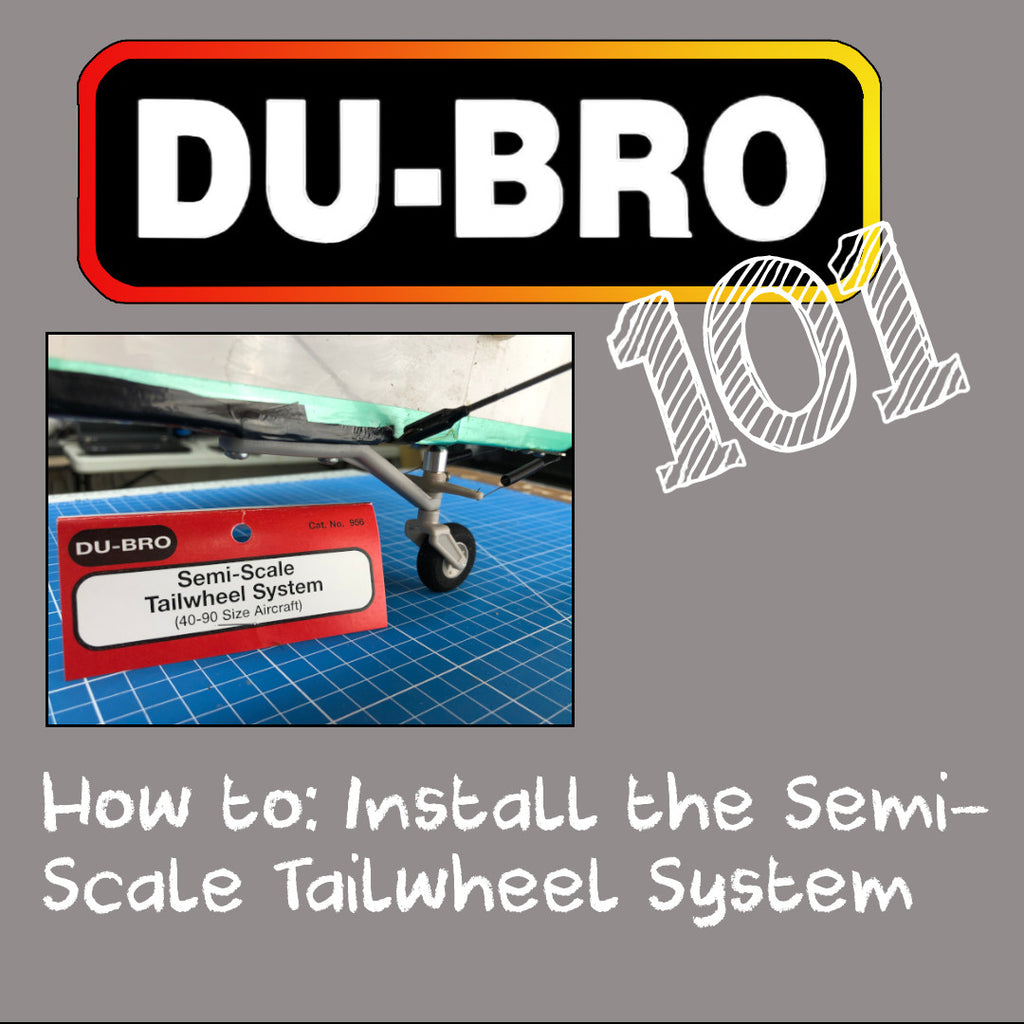There are 3 different sizes of the Tail Wheel System to choose from but they all install the same simple way. Whether installing for a new model or refreshing an old reliable one, these are an easy and robust way to keep your model steering in the right direction.
- Three different sizes of systems offer a great range of flexibility to adapt them to your specific model. You select yours by the designated engine size, desired wheel size, or hardware size.
- Review the included product card (reverse side) for the parts to assemble.
- Start the assembly by installing the main support using the supplied blind nuts or other hardware of your liking.
- Pre-drill holes using a pin vise, if available, rather than a drill for a more precise hole.
- Install the steering wheel by unscrewing the dome nut at the end, placing the metal rod into the mounting bracket, sliding on the control horn and then replacing the dome nut with a drop of Loctite. Do not apply Loctite or fully tighten the screw on the control horn at this time.
- Install the rudder bracket by removing enough material from the rudder at the hinge joint to place the horn in the joint. Fill any excess space with some scrap balsa wood if needed.
- Install the springs by making hooks at each end of the springs with needle nose pliers. Select the location of the hooks based on the spacing between the steering wheel control horn and the rudder bracket.
- After doing some taxi testing, adjust your steering wheel control horn to make your model track straight, mark the horn and the mounting bracket with a line. Loosen the control horn set screw, apply a drop of Loctite, replace the screw, and ensure that the marks you previously made line up. This adjustment should account for any minor differences in length of the springs as well as any minor offsets in your installation.